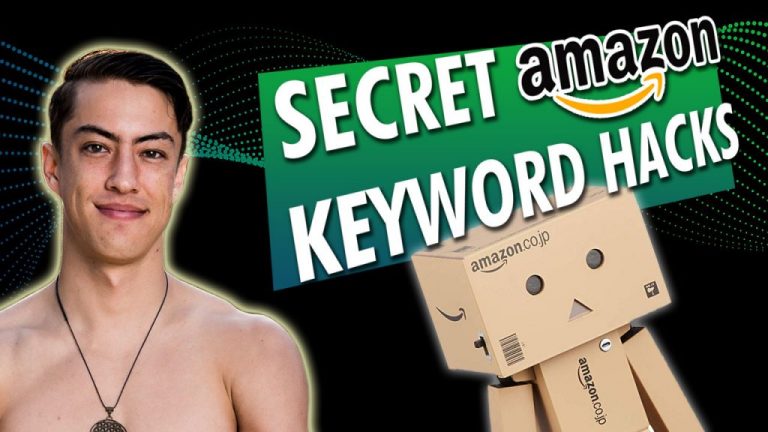Last updated on April 22nd, 2024 at 12:35 pm
According to 2019 data, more than 54% of searches for products online start on Amazon. That’s a big deal considering Google gets WAY more searches every day.
So what’s the secret to optimizing Amazon product pages to show up at the top of page one search results?
This guide will walk you step by step through the most comprehensive, in depth, and accurate Amazon keyword research taught anywhere online. I explain everything including my reasoning and years of both personal & public data to back up my methods.
I’ve been told this is better than what some Amazon gurus teach in their $5,000 courses so giving it to away for free was a bit hard, but I know it will attract the right people to me and worth it in the end.
Strap in, we’re diving into the earned experience of the Kenji ROI agency creating more than 1200 Amazon listings from scratch, multi millions in sales from client products, and the expertise of more then 65 Actualize Freedom Podcast guests.
This is is the Ultimate Guide to Amazon Keyword Research.
Amazon Keyword Ranking Explained for Beginners
If you’re a total newbie, here’s a quick run down of how keyword ranking works on the Amazon search engine & why it’s necessary to focus on.
Amazon is the largest search engine for products on the internet. Think of it like Google but for shopping. It’s incredibly valuable because unlike Google, every search done on Amazon has “buying intent” meaning that people typing in searches are specifically looking to buy.
On Google, only specific searches like “buy headphones online” or “plumbing service near me” have buyer intent. If they’re searching for “bluetooth headphones” they may just want a picture for a power point presentation.
Amazon is all about getting your product onto the first page of the search results for specific search phrases. Some phrases are more valuable than others and often, 3-4 phrases are getting 90% of the sales for a particular product.
It’s not all about keywords with the highest search volume, relevancy is super important. Maybe the phrase “water bottle” has 5 x the searches of “steel insulated water bottle,” but actually gets less sales because it’s too broad.
A shopper searching for “water bottle” could be looking for dozens of different bottle types, so more specific phrases like “steel insulated water bottle” will convert sales at a higher rate.
The keywords you want to target to rank on page 1 search results must be BOTH:
- High search volume
- Highly relevant and specifically describe your product
How Does Amazon’s A10 Algorithm Rank Products?
The Amazon algorithm is incredibly advanced and there’s not a human on earth that understands all of it’s nuances, not even top Amazon executives!
Yet we do know the basic ingredients & to simplify things, Amazon always optimizes for customer experience. Amazon has shown again and again that their customers are more important to them than sellers.
They’ll suspend a slew of $10 million per year Amazon sellers because they are replaceable, but they know their reputation as the most reliable, best priced, & fastest delivery ecommerce platform can be wiped out in a heartbeat.
Do Exactly What the Amazon Algorithm Wants
At the end of the day, the algorithm wants to show customers the product they are most likely to purchase as quickly as possible (good for Amazon shopper and Amazon).
Amazon makes a 15% referral fee for every product sold so obviously they want sales, but to them a sale is a sale whether that’s your brand or your competitors. It’s in their best interest to show shoppers the product THEY are most likely to buy.
So how can we optimize our Amazon products to meet that criteria?
Amazon SEO A10 Algorithm Ranking Factors
- Sales History & Velocity Through Keyword Phrases: The more shoppers that search for a keyword then end up purchasing your product, the more the algorithm sees your product as relevant to that keyword phrase.
- Conversion Rate: the % of shoppers who visit your page that purchase.
- Relevancy: how well is your product page optimized for the right keywords?
- Price: lower prices rank higher in search results & have higher conversion rates.
- Reviews: while this is not a huge ranking factor, it has a BIG effect on conversion rate.
There are other ranking factors but those are the main ones that Amazon sellers have control over (unless you’re doing blackhat tactics like getting thousands of accounts to add product to cart/ wish list etc, but I don’t recommend it!)
Long Tail Phrases vs. Broad Keywords
We touched on this briefly above, but it’s important to understand how the Amazon algorithm favors exact match long tail phrases, but automatically expands on shorter keywords so your product shows up for closely related searches.
Your top keyword phrases should be in your listing in exact match form for best results, written in the exact order and spelling as your research shows.
But you do not need to write out every possible keyword variant in your listing. It’s not necessary, there isn’t enough space, and it would probably mess up the relevancy of your listing. Keep only your very top phrases in exact match & let the algorithm fill in the gaps. We’ll get into this in more detail later in this blog.
Important Amazon Keyword Terminology
- Keyword: typically refers to one single word.
- Phrase: multiple words together as one search term.
- Search Term: a keyword or phrase typed as a search into the Amazon search bar.
- Long Tail Keyword: a keyword phrase 3 words or more. Typically lower search volume but higher relevancy.
- Short Tail Keyword: a keyword phrase 2 words or less. Typically higher search volume but less relevancy.
- Exact Match: a search term written in the exact way and order as the searcher. For garlic press, it would be “garlic press.”
- Phrase Match: a search term written in almost the exact way and order. For garlic press, it would be “press garlic.”
- Broad Match: a search term written in a similar way as the searcher. For garlic press, it could be “garlic press for kitchen” or “presser of garlics.”
Amazon Keyword Research Tools vs. Manual Methods
We’re about to go DEEP into performing thorough Amazon keyword research step by step, but first lets look at where Amazon keyword data comes from.
Using Amazon keyword research tools provides us with both real Amazon data & the 3rd party software’s data that’s making educated guesses. Amazon doesn’t give public access to all keyword ranking data so it’s important to understand what data is actual and what isn’t.
Some Amazon seller tools are using ONLY their own algorithms so I recommend sticking to the FBA keyword tools I recommend in this guide because I personally use and trust them, and many of them I’ve interviewed the owners on the Actualize Freedom Podcast & talked to them about where their data comes from.

Some tools will be different, but in general this is the breakdown of what data is real and what is a guess.
Real Amazon Data From Software Tools
- Keyword search volume from the Amazon Keyword Search Volume API
“Guess” Amazon Data From Software Tools
- Units sold of competitor products
- Revenue of competitor products
- Listing quality scores
- Product research opportunity scores
Later in this blog we’ll go over the best Amazon keyword research tools I personally use.
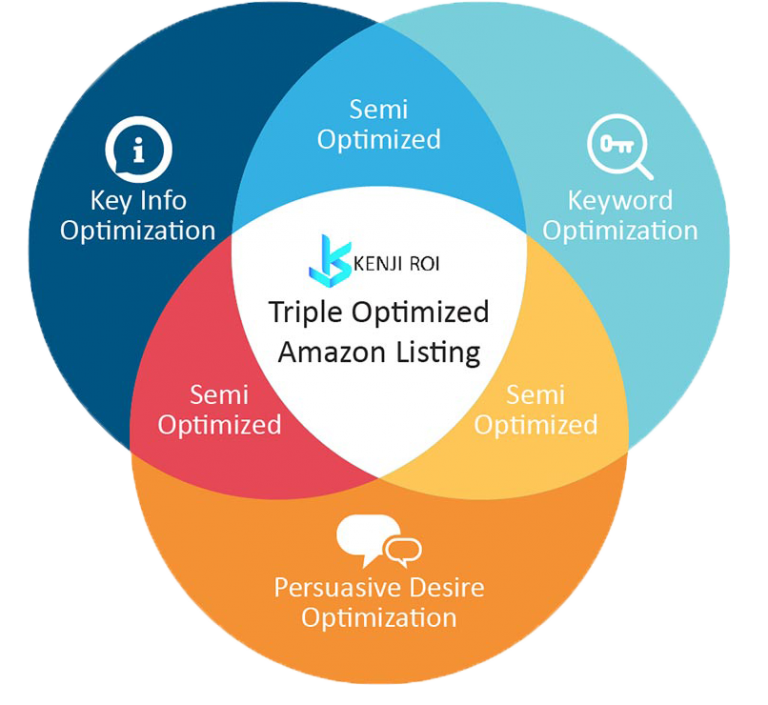
Triple Optimized Amazon Listing: Keyword Balance
Optimizing for keywords feeds the Amazon algorithm, but equally important we must optimize for human shoppers!
Over optimizing for keywords makes it hard for shoppers to pick out the information needed to make a buying decision and leaves little room for persuasive sales copywriting, keeping conversion rate low.
If conversion rate is low, your sales & keyword ranking both suffer (conversion rate = % of impressions or views that turn into a sale).
The 3 Key Elements of a Triple Optimized Amazon Listing
- Keyword Optimization
- Key Info Optimization
- Persuasive Desire Optimization
We’ve covered keyword optimization well already, but the other 2 are equally important to making sales on Amazon.
1. Key Info Communication
Identify the most important descriptive info, benefits, & key features most important to buyers then place them in the listing in the most easily digestible way possible.
When scrolling search results, shoppers decide what to click based on the main image, first bit of the title, and the price/ reviews. We have full control over the main image and title so crafting these to SUPER effectively communicate key buying trigger will increase the Click Through Rate on to your listing.
And don’t forget, every click to your listing is one less click to a competitor’s product. Amazon selling really is a direct competition.
It’s important to get the right balance of key info optimization or shoppers are easily distracted by a competitor who more clearly shows what they’re looking for.
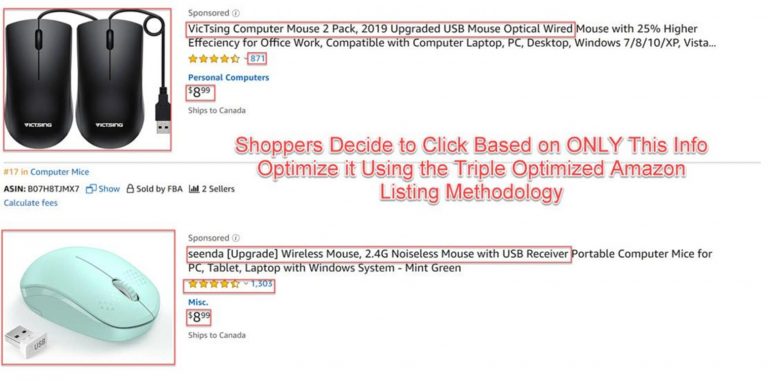
Examples of Key Info to Optimize In Your Listing
- Size, weight, quantity
- Key traits such as BPA Free, stainless, Food Safe, Organic, Compatible with iPhone X, etc
This key info must be prominent in your title (I usually reserve the entire bit after the first main search phrase for this), 1st bullet point, in your images (many shoppers don’t read the text so this is super important), and top of your description (A+ Content if you are Brand Registered).
Spend time to brainstorm the specific key info your customers are scanning search results for, then make it super easily digestible in both text and images.
2. Persuasive Desire Optimization
Just placing key info in your listing won’t create desire on it’s own, shoppers need to visualize how their lives will improve through owning your product.
The best way to do this is using proven sales copywriting principles in both the listing text and images.
At it’s core, copywriting (not the same as copyrighting) is about getting down to the emotional level benefits that each feature of a product provides to it’s user.
People don’t buy sports cars to look cool, they buy them to feel important and respected. But you can’t directly shoppers that because most of them don’t even know they want that.
They must be guided through expertly crafted language and images that help them visualize what it would feel like, then position your product as the bridge that gets them there… and that takes some serious sales copy skills.
If there’s one skill I recommend every entrepreneur get really good at, it’s writing copy. The highly psychological sales process of entering into the pains, desires, buying triggers, emotions, & dreams of your target customers allowing you to create highly effective ads, email sequences, & develop products that perfectly solve their pains.
How to Do Amazon Keyword Research Step by Step
Now that you understand the Amazon keyword game, it’s time to get down to work. This section will walk you through every step to doing the most comprehensive, accurate Amazon keyword research taught anywhere online.
I guarantee no one else is going into this much detail with as much reason for each step. Every tool is used for a specific reason and we cover all the bases!
Set Up Your Keyword Master Spreadsheet
We’ll be gathering a massive amount of data from different tools and combining it together in 1 master spreadsheet with the different searches in different tabs.
You can download my exact template I’ve used for more than 1200 Amazon listings for Kenji ROI’s clients [thrive_2step id=’74827′]here[/thrive_2step].
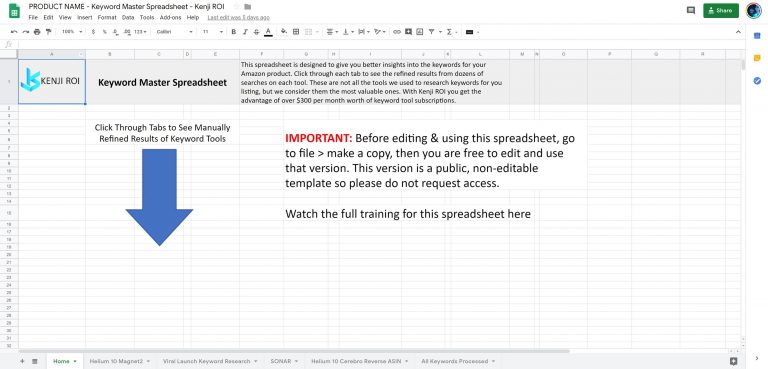
Download it [thrive_2step id=’74827′]now[/thrive_2step] to follow along as we go. It acts as a great reference later when you need insights into your keywords for Amazon Ads campaigns or product launches.
Step 1: Getting Your Seed Keywords
Firstly we’ll create a MASSIVE list of all potential keyword phrases that could be top performers. From there we can whittle them down using software tools to check if they are worth using, ensuring we have only the most relevant keywords.
We’ll go through a ton of different methods so do them all to make sure all bases are covered. You may get 80% of the results from 1 or 2, but that last 20% is what sets you apart.
Reverse ASIN Search
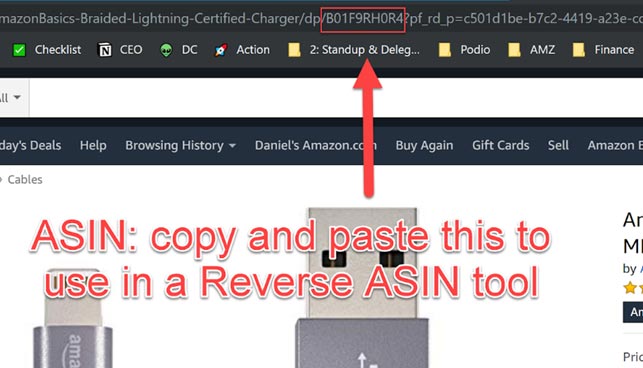
Starting with a reverse ASIN tool allows us to see what keywords competitors are ranking for in search results. This gets rid of a bunch of the guess work, showing you many different ways people search for your product you may not have thought of.
There are many reverse ASIN tools out there, but I use Cerebro by Helium 10. It’s a paid tool so if you are looking for a free one, use SONAR and choose “ASIN” in the search box.
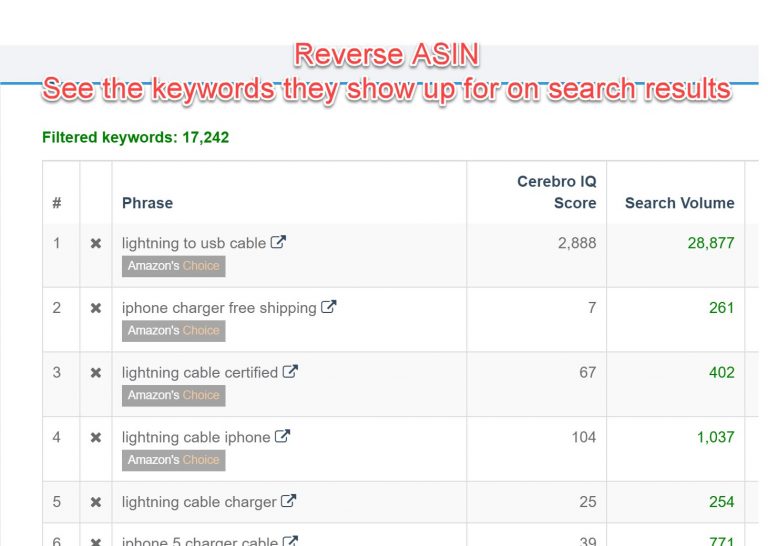
Action Items:
- Find at least 3 of your top competitors, copy and paste their ASIN (shown in image above) into a reverse ASIN search in either Helium 10 Cerebro (paid) or SONAR (free).
- Export the results from the tool as a CSV file, then copy & paste all results into a new tab in your Keyword Master Spreadsheet titled “Reverse ASIN”
- Remove duplicates using this process if using Microsoft Excel or this one for Google Sheets.
Spy on Competitor’s Back End Search Terms
There are some tools that allow you to see what other Amazon listings are putting in their Search Terms field, aka back end keywords. This is a 250 character field not visible to the listing so some sellers use this to place their best keywords.
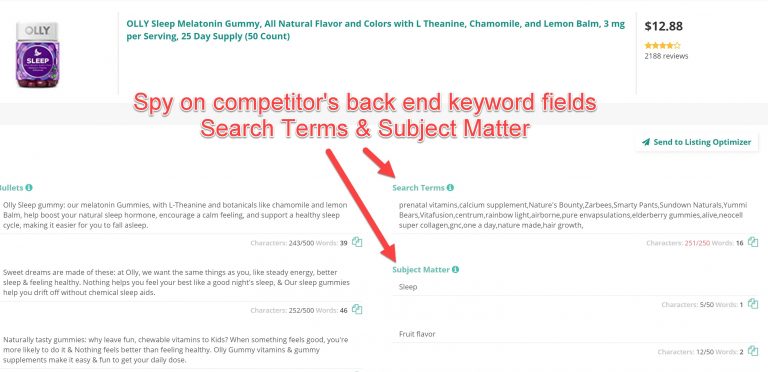
This tool allows you to type in a competitor’s ASIN and see their search terms and subject matter. It’s not a free tool, but I think they have a free trial so you can check what your competitors are doing once at least.
While you’re unlikely to uncover anything mind-blowing, it’s helpful to see how top sellers are optimizing these fields. What they’re doing is currently working for the algorithm so worth looking into.
Mining Data from Search Term Reports
This one only applies if you’ve already been running Amazon Ads on this product. Some of the best keyword data available is from Amazon Ads “Search Term Reports” because it’s one of the only forms of real Amazon data and gives metrics on click through and conversion rates you can’t otherwise get.
You can export this from Seller Central in the Advertising tab under Advertising Reports, choose “Search Term,” pick the longest date range possible (to get the most data), then press create report.
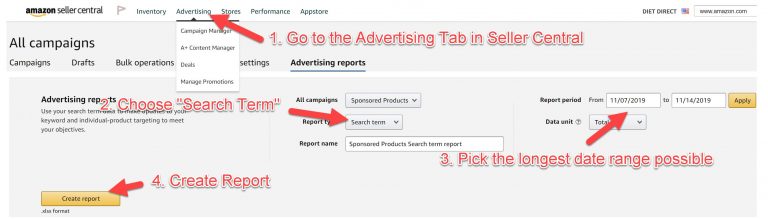
Open the spreadsheet in Google Sheets or Excel then filter results by spend so the keywords you’ve spent the most on are at the top.
You can decide what’s worth it, but I filter by keywords with more than 10 clicks so my data is significant enough, then look for ones with either a really low ACoS, high click through rate, or high conversion rate.
Low ACoS means you are getting highly profitable sales. If your ACoS is lower than your profit margin for that product, you are making profitable sales.
High click through rate tells me that searchers of this phrase find my product highly relevant.
High conversion rate (expressed an Unit Session Percentage in reports) tells me that people searching this keyword buy my product at a high rate.
Make sure you are looking in the search terms column as that’s the actual search term your product showed up for. The keyword column shows the keyword you were bidding on which in a broad match or auto campaign can be different than the actual search term you are showing up for.
Manual Keyword Concatenation
Tools are great, but no tool can fully replicate a human brain, not even close! It’s worth sitting down and thinking of every variant you can possibly write that could refer to your product, then we can add them into a tool that expands them.
For this I use the free tool https://www.found.co.uk/ppc-keyword-tool/
In up to 4 columns, write every possible combination you can think of the the beginning, middle, and end of a phrase the refers to your product.
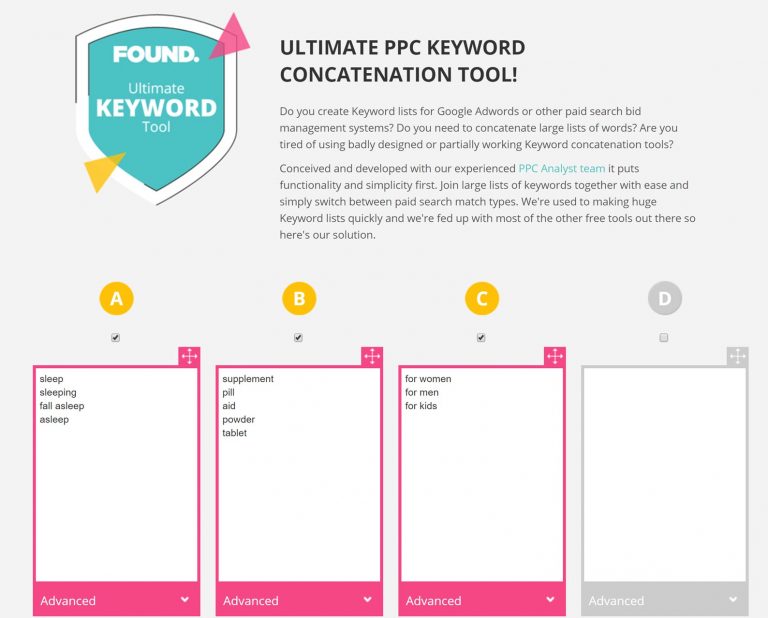
The tool will magically create all the possible combinations of those words for you. It’s a great way to come up with less popular variants of your main search phrases your competitors may be missing. Long tail phrases are lower search volume, but higher conversion rate!
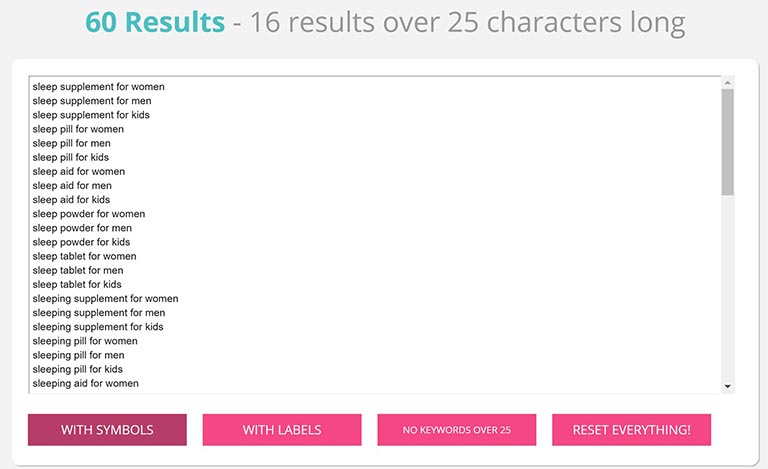
Thesaurus
Some words have weird similar words that people may be using so don’t skip the thesaurus, it only takes a few minutes! I recommend using Thesaurus.com as a free resource to quickly look up synonyms for your product. Then you can punch some of the findings into Amazon keyword tools to identify the long tail phrases related to the single keywords.
Amazon Auto Suggest
When you start typing a search into Amazon’s search bar, you’ll notice it attempts to finish your search for you based on popular searches.
We know it’s populated by popular searches because I personally know people who have gamed the system to get the Amazon search auto complete to start suggesting their main keyword + brand name… sneaky! It can get you in trouble with Amazon though so I won’t share how.
When doing this, open an incognito browser window so Amazon doesn’t take your past search and buying history into account when suggesting phrases. On Google Chrome, go to the 3 vertical dots in the upper right corner, then choose “Open Incognito Browser.”
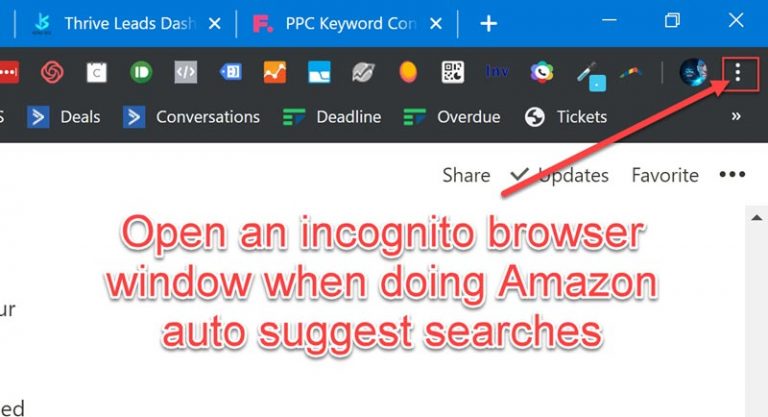
I like to do this manually on Amazon whenever I’m browsing around, but a faster way to get results from many searches at once is with Keyword Tool
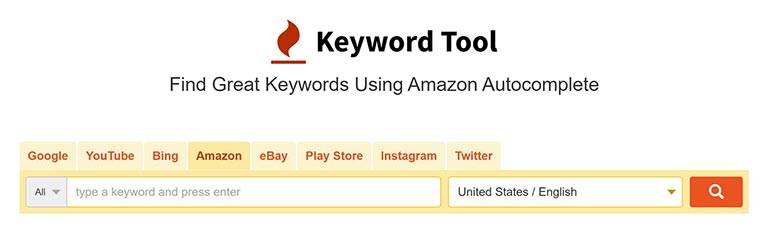
Google Keyword Planner for Amazon Keywords
Lets not forget that Google is by far the largest search engine in the world, and they have a free keyword tool called Keyword Planner.
Google SEO actually drives a lot of traffic to Amazon pages, so optimizing for Google traffic can eventually help your Amazon SEO in the form of free external Google search traffic, but don’t expect that to happen in any less than 3-6 months.
We should definitely use it, but don’t consider it highly relevant data. People on Google don’t necessarily have “buying intent,” meaning searchers have no intent to buy anything so if “fidget spinners” is the top ranking search, many of those people probably just want to watch a video or look up the definition, etc.
People searching on Amazon we can reasonably assume want to buy something, so just be aware of how Google and Amazon keyword data differs. Just do 3-5 basic searches here to see if anything interesting comes up you haven’t seen yet. Save the results in a new tab of your Keyword Master Spreadsheet titled “Google Keyword Planner.”
Step 2: Using Tools to Expand & Verify Search Volume
At this point you should have your keyword master spreadsheet filled with a TON of keywords. Now we’ll run them through various keyword tools to expand and verify which ones have high enough search volume on Amazon.
There are dozens of different Amazon keyword tools & many are great, but many are garbage. Some are paid and some are free. I won’t list out every single tool I’ve tried, I’ll just recommend what I’ve found to be the highest quality tools through 3 years and more than 1200 listings optimized through the Kenji ROI Amazon Agency.
If you want to use other tools they may work fine to some extent, but for this guide I am going to be using Helium 10 Magnet.
Identify the 10 Most Unique Phrases From Your Data
Through all searches up to this point, what are the 10 most unique ways you’ve found to refer to your product? This is what we will punch into Magnet to see which variants have the most search volume. We’ll then combine all searches together to create the combined results of all these searches.
Here’s an example of what you might put:
- stainless steel water bottle
- steel bottle
- insulated water bottle
- water bottle for gym
- steel tumbler
- water thermos
- metal bottle
- non plastic water bottle
- water container
- steel water cup
The goal is to get a wide variety of keyword phrases using different words to refer to the product, giving us the widest range of possible phrases to let the keyword tool expand upon.
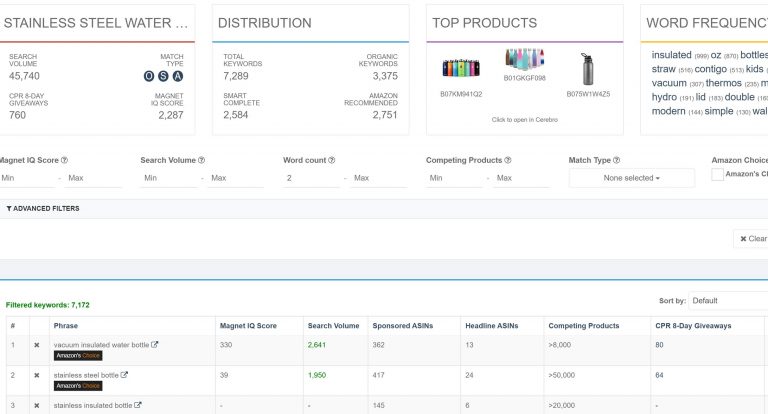
Run all 10 searches in Magnet & export every one to CSV file so we can combine them all into one spreadsheet.
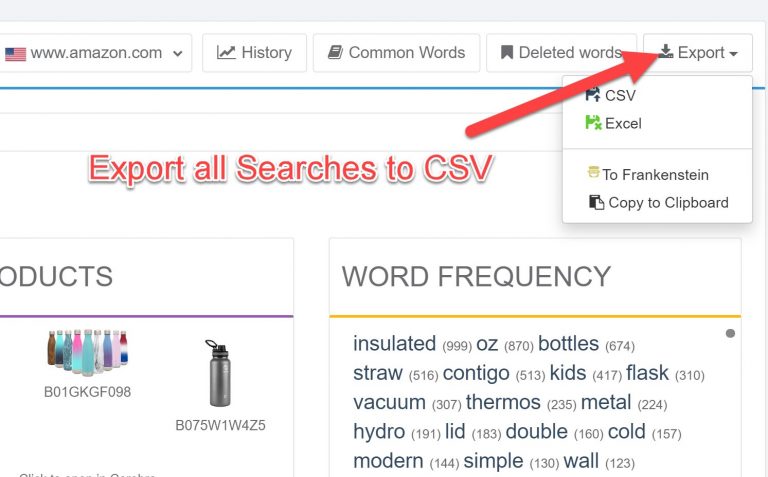
Combine all 10 of them all into one spreadsheet tab titled “Magnet.” There will be a ton of duplicate so be sure to remove duplicates.
We remove duplicates through the same process linked to above in the Reverse ASIN section (MAKE THAT TEXT LINK TO PAGE LINK OF THAT SECTION)
There will still be a lot of results that aren’t relevant so we must manually delete results that aren’t relevant to your product.
Don’t be too hardcore at this point. If it’s related to your product at all, keep it in still. We want this list to get a good idea of which keywords are the highest volume for your product, we will be using another method to get all the single keywords that you missed so don’t worry about that yet.
What to Do With Your Completed Keyword Data
Ok, so now we have the keywords and a solid base to be able to write your listing! We won’t go into too much detail here because we wrote a comprehensive guide to Writing Amazon Listings that Rank on Page 1 & Sell Like Wildfire here.
But there are a few important things to keep in mind. Keyword data is only useful when used wisely so here’s exactly how to do so!
How to Identify Which Amazon Keywords to Target
We need to choose just a few search terms & optimize the listing primarily for them, then sneak in the other important ones. There just isn’t enough room to get them all & relevancy on Amazon is more important than volume.
Lets take a deep dive into the keyword data to determine your top 5 search phrases with the best mix of relevancy & search volume.
All 5 of these phrases must be both:
- On the high end of search volume for keywords related to your product (generally more than 2000 monthly searches).
- Able to describe your product as a stand alone phrase, meaning if you said this phrase by itself, people would know what you’re talking about without any additional words.
We must be careful not to choose phrases that are high volume but too broad. They’re tempting targets but are more difficult to rank for & likely convert sales at a lower rate than low volume, specific phrases.
The variety of products that show up on broad searches are often completely different products, and the searcher probably doesn’t have a strong idea of exactly what they want.
If they don’t see what they want, their second and third searches will be more specific long tail phrases… this is what you want to target.
Top 5 Keyword Phrase Identification Process:
- Open your keyword master spreadsheet & sort by search volume
- Go down the list and highlight keywords that are within the top range of search volume, but not so broad that they could refer to other products. These are almost always phrases more than 2 words long.
- You should have at least 10 that meet this criteria. Use your logical reasoning to identify which should be your top 5. Think objectively about what someone searching that phrase is probably looking for. Look at it from as many different perspectives as possible. It’s all about balancing relevancy & search volume.
- Open up Amazon search result pages for all 10 phrases to make sure the results are what you expected. If many different types of products show up, consider scrapping that keyword. If page one competition is much fiercer than you can reasonably launch against, scrap it.
What you’re looking for here is most of the results are your same product. This tells me that searchers of this keyword are likely to buy your product.
Also check that you have the fire-power to run an effective product launch & get that page 1 ranking for this keyword. If page one competitors are all selling 100 units per day, you will have to mimic 100 units per day of sales velocity for 7-10 days to rank on page one. Can you afford a super aggressive launch promotion like that?Take your time with this, so much of it is logical reasoning that keyword tools can’t do for you. Put in the hard work and you should now have your top 5 keyword phrases!
Placing Keywords Into the Best Fields for Amazon Keyword Ranking
Next we need to write the listing. For my full listing writing process read this post, but I will go over the key points here as well.
Some text fields have slightly more “ranking juice” than the others so top keywords should go into those fields. But don’t obsess over this, it’s only a slight difference.
Over optimizing any section of the listing for keywords will backfire. Click through rates lower drastically on “keyword stuffed” titles which ultimately destroys ranking.
While it may have been true before, it’s no longer true that certain fields have more keyword “juice,” but we’ve seen evidence to support that there still are differences.
For example, the description and bullets have a much harder time indexing keywords than other fields, and a lower percentage of them index than the title or search terms.
We’ve also seen good results with the subject matter fields, another of the back end keyword fields so we recommend prioritizing those. By no means do I have access to hundreds of data points, this is all based on anecdotal evidence I’ve seen with my client’s listings & discussions with other 7 & 8 figures sellers.
Our rule of thumb is to repeat our top 5 search phrases across at least 3 different text fields. This gives us the lowest chance of ever being de-indexed, and shows the algorithm “hey, we are super relevant to these phrases!” without stuffing them too many times.
Recommended Priority of Amazon Keyword Fields
- Title
- Subject Matter (back end keyword field)
- Search Terms (back end keyword field)
- Bullet Points
- Description
How to Optimize Amazon Title for Keyword Ranking
Optimizing for readability & click-ability first, we want to get the 3 main search phrases within the title. Here’s our preferred structure for getting the right balance between info & keyword optimization:
[MAIN SEARCH PHRASE IN EXACT MATCH] – [MOST IMPORTANT DESCRIBING INFO] – [2ND MAIN PHRASE] – [MAIN BENEFIT] – [3RD MAIN PHRASE]
For the subject matter, we stuff all 5 fields full of as many of the top 10 exact match search phrases as we can.
The bullet points and description are optimized mostly for persuasive sales copywriting and communicating main benefits, but after writing we go through and add in the search phrases we need. Simply change words here and there so it exactly matches our target phrases without making it sound weird or forced.
Filling in the Gaps to Cover All Bases
So now you should have a list of pretty much all possible good Amazon search terms for your product, but there may be single keywords missing.
Finding and including them somewhere in the listing greatly increases the amount of phrases we can potentially index and rank for.
If we identified even 8 additional keywords highly relevant to the listing, that would open the possibility to index for hundreds of new search terms. I like to use the “search terms” field to place these keywords and I’ll show you exactly how later in the guide.
At this point, you should have your listing completely written because we’ll need it to identify what we’re missing and to fill our search terms field with missing keywords.
Identifying Missing Single Keywords
Open up my favorite Amazon listing tool Helium 10 Scribbles (free), and import your completed listing title, bullets, and description. Everything should be fully written & keyword optimized already.
If your listing is already on Amazon, you can import it automatically by pressing “import listing,” otherwise just manually copy and paste each field.
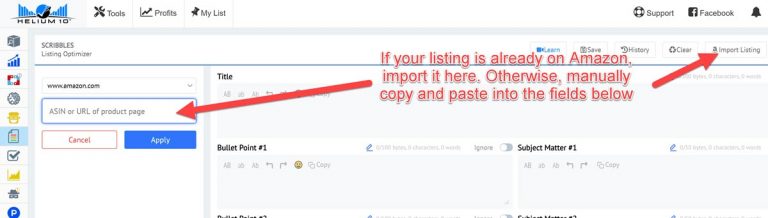
Then, copy and paste ALL of your keywords from the master spreadsheet into the box on the left and press apply. This will show us which keywords we do not already have in our listing.
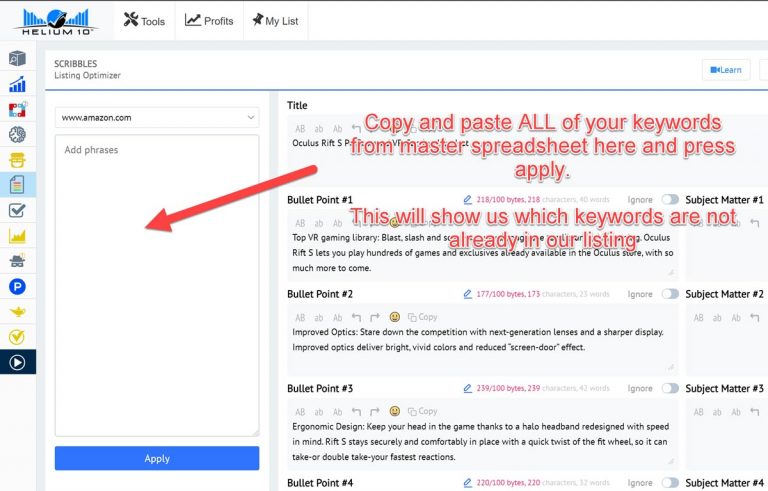
You shouldn’t just dump all of these keywords into the listing, most of them won’t be relevant enough. Next step is to use Frankenstein Keyword Processor to process out the bulk of the bad ones. Press “copy unused” then open up the Frankenstein tool and paste the keyword into there.
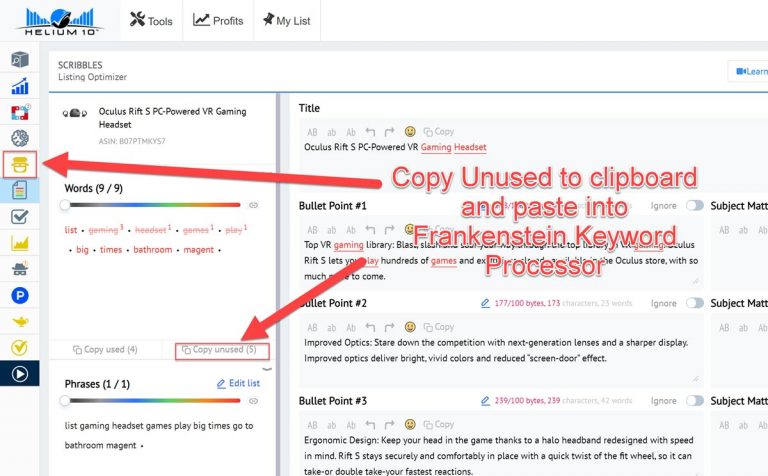
Frankenstein is great for quickly processing keywords with the right settings. Here is what I recommend
- Add only spaces (we don’t want commas)
- Remove duplicates
- convert to lowercase
- Remove special characters
- Remove all words starting with (list below)
Bulk Remove Bad Keywords
In the Remove all words starting with box, paste this list of garbage keywords that tools commonly come up with to rapidly remove the crap! You’ll notice many of them are disease related words that can get your listing suspended or suppressed due to strict FDA regulations, and some of them are generic words like “deal” or “warehouse.”
In any case they will mess up relevancy so we want them gone.
List of Bad Keywords to Copy & Paste Into Frankenstein “Remove all words starting with”
amazon, walmart, target, sale, new, best, uk, australia, canada, wholesale, cheap, definition, how, llc, ltd, nz, keyword, phrase, questions, prepositions, alphabetical, warehouse, deals, orders, specials, very, offer, basics, deal, else, webbing, springs, fashioned, harsh, places, unpredictable, drilling, saucer, gaem, showing, place, rational, common, what, when, where, whom, over, extra, keywords, using, that, only, then, under, hello, mean, supplier, discount, manufacturers, priced, price, parkinson, arthritis, cancer, cialis, endotropin, cognitine, cogniflex, disease, depression, refund, guarantee, review, sears, zika, with, dengue, purchase, rheumatoid, marijuana, disney, everon, xtreme, abc, otc, xt, rx, adrol, afx, ah, apexxx, apl, avrx, bsaid, cfrx, pct, fastinxr, omg, orrx, pcarx, pcx, ampd, anrx, aromx, utt, aromxl, arthq, blipo, bmpea, bperfect, btrim, cigrx, clomedpct, xtren, dbol, ddrol, dstianozol, trean, xxtreme, epitren, epiplex, eshred, exn, xr, xd, finaplixh, gtfrx, wang, hcg, hdrol, hmg, hs, preamp, hydroxa, hyperleanfx, iburelief, igf, imrx, vxl, jackd, isxperia, jinqiangbudor, jm, jointsoft, efx, liji, magnarx, rp, drol, mdit, maxout, mdrol, metabolite, mmc, mma, mxls, nai, chang, ming, naturect, ngrx, novadexxt, nxrx, ocucomp, optifast, ostarx, oxycharge, oxyeca, pboost, pheravolv, phuk, pnrx, powerx, pplex, xtend, dhea, prxt, pwr, rapha, ecastack, reddies, revalorh, revaloris, revalorxsm, ds, revivexxx, rezzrx, blitz, rv, saizen, samuraix, xiao, sante, scifit, sdrol, toi, sexoloco, sexrx, shwasa, shanjeevani, slyn, hc, starsx, stimerexes, strongsx, sudibilxr, calpro, tigerx, srppressnt, xmp, sus, tev, tropin, tnt, tren, trenadrolx, tt, tupmax, udep, zx, ultraav, vimax, vprx, vns, vswiss, woode, sexx, whatzup, wyked, xcel, xhero, xforman, xm, xplozion, xrock, xsvelten, xtra, xtremexcite, xten, xtrn, yever, xzone, zanx, zilex, zimaxx, zr, zxt, preb, rseen, blackx, ninjax, zlimxter, diseases, osteo, diabet
Then press the process button to do the magic! On the right side you’ll be left with the filtered results. Now we must manually pick out more bad ones.
I first sort results by length which shows me all the super short single letters or other random 1 word phrases that aren’t relevant, allowing me to easily bulk delete them. Then I do the same for the long ones so big long URLs are easily deleted.
Then I manually go through and delete words that aren’t relevant. Be ruthless with the deletions, we want ONLY the most relevant keywords to maintain top relevancy for the algorithm.
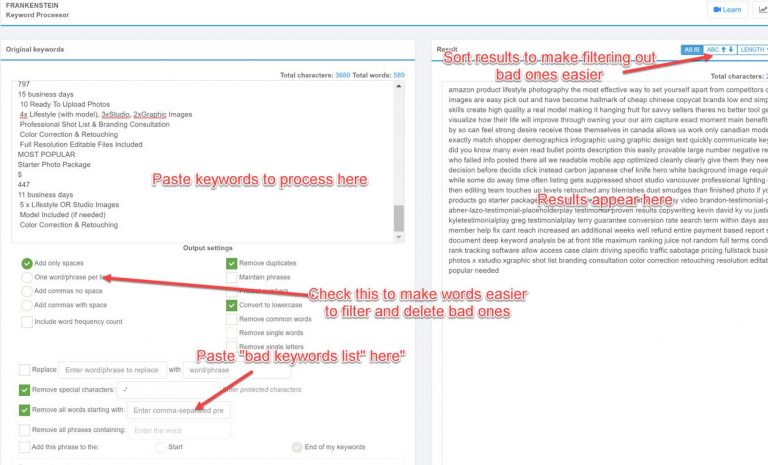
Do this until you’re left with ONLY keywords that are super relevant to your listing. It’s probably more than the 250 character maximum you can put into your Search Terms field, so pick out the best 250 characters and place it into your Search terms field (you can quickly check character count in Google Docs highlighting text and pressing Ctrl + Shift + C), then the rest place somewhere within your description or bullet points.
It’s a time intensive process, but now you can be confident your Amazon listing has ALL the most important keywords without being penalized by the Amazon algorithm. Most sellers don’t go to nearly this amount of details in their keyword optimization, so you’ll have the leg up!
How to Optimize Your Listing Going Forward
Amazon keyword optimization isn’t just a set & forget type of thing, you should continually optimize based on changing marketplace data.
Use an Amazon Keyword Rank Tracking Software
Amazon is all about ranking for keyword phrases to get traffic to your listing, so if you’re not tracking this you’re flying blind!
Amazon keyword rank trackers give you key insights into where you should focus your product launch & PPC efforts, what’s working and what’s not, & alerts you when something goes terribly wrong with one of your main keywords.
I use Helium 10 Keyword Tracker because it’s conveniently inside the Helium 10 software suite which I use for many things, but there are dozens of options that all perform the same task well enough.
From your keyword master spreadsheet, add in at least your top 20 main search phrases and check the ranking at least once per week to inform your marketing decisions.
Check Keyword Indexing
Just because you’re indexing for a keyword phrase now doesn’t mean you will forever. For whatever reason, keywords can suddenly de-index, meaning your product is nowhere to be found on any page of the search results for that keyword.
It’s important to track this daily in case an important keyword de-indexes, allowing you to jump in to the rescue!
What should you do if you’re not indexing for a keyword? It’s a bit of a troubleshooting process.
Amazon Keyword Index Troubleshooting Process
- Add the exact match phrase in question to a different text field. If it’s currently in the bullet points, add it to the subject matter. Check back again in a few hours.
- If it doesn’t work the first time, try moving it into another field or multiple other fields.
- Bid high for that keyword in Amazon Ads. Hopefully Amazon’s algorithm will take another look at your relevancy and make you index!
- At this point, it’s probably a relevancy problem. Ask yourself if this keyword really is relevant enough to your product. If the answer is yes it’s likely your listing has too many irrelevant phrases and Amazon’s algorithm thinks your product is something else.
- If it still isn’t working, get a sale through the most similar keyword that you ARE indexing for. Find someone you trust that Amazon wouldn’t be able to connect as your friend or family, and get them to search for that keyword, find your product and purchase.
Use Amazon Ads to Find New Keywords
The more Amazon Ads you run, the more valuable data you can gain to improve your Amazon listing optimization. This data is superior to keyword tools because it’s real data on YOUR product.
If a certain keyword is getting high click through rate, consider making it more prominent at the start of your title to increase click through rates even more.
If you’re running automatic campaigns or broad match, Amazon Ads’ algorithm will come up with variations of different keywords it thinks are relevant to your product. In your search term reports, go to the “search terms” column to see keywords Amazon is showing your product on. These are keywords the algorithm thinks are relevant to your product and is testing how your product performs with them.
Add winners to your exact match PPC campaigns or even into your title & subject matter fields if they’re performing really well!
More Amazon Keyword Resources
If you’ve read up to this point you’re probably like “whoa, where the hell should I start?” It’s a big job, but that’s exactly why putting in the time is so powerful, most people just aren’t willing to put in this much work!
To round things off, here’s a list of my go to resources for Amazon keyword optimization.
Looking for an easy follow-along guide of this entire process? Check out the Cheat Sheet below.
Free Resources & Guides:
- [thrive_2step id=’74827′]My Keyword Master Spreadsheet Template[/thrive_2step]
- [thrive_2step id=’74827′]Amazon Keyword Research Cheat Sheet[/thrive_2step]
Free Tools:
- SONAR
- Google Keyword Planner
- Helium 10 Scribbles
- Helium 10 Frankenstein
- HTML Editor (for HTML descriptions)
- Thesaurus.com
- PPC Keyword Tool
- Scientific Seller
Paid Tools:
- Helium 10 Cerebro
- Helium 10 Magnet
- Zonguru (see competitor back end keywords & subject matter)
- Keyword Tool
Amazon Keyword Research FAQ
What is Amazon keyword research?
Amazon keyword research is the act of discovering what are the most important search phrases shoppers are using to search for your product so you can use that data to optimize your Amazon product pages to show up on page one of search results for those phrases.
How to do Amazon keyword research?
We’ve created the best guide on Amazon keyword research online here, or on YouTube in this hour long video showing step by step how to do Amazon keyword research in 2020.
What are the best tools for Amazon keyword research?
- Helium 10 Cerebro
- Helium 10 Magnet
- Zonguru (see competitor back end keywords & subject matter)
- Keyword Tool
What is style keywords on Amazon?
Style keywords are keyword fields in Amazon’s back end when you are editing your product listing in Seller Central in the manage inventory tab. They may be referring to fields like “style” and “intended use” or even “subject matter.” They are good places to put your top Amazon keywords for maximum Amazon SEO.
What does keyword research mean?
Keyword research is the process of determining your target keywords in order to optimize your Amazon product pages for those keywords. Proper keyword research informs exactly which keywords are the most important to optimize for, boosting your Amazon SEO.
How do I list keywords on Amazon?
Amazon indexes keywords across every listing field such as title, bullet points, and description, but also in the back end keywords fields such as search terms, subject matter, and intended use. Be sure to use your target keywords across all of these fields for best Amazon keyword ranking juice.
What are platinum keywords in Amazon?
Platinum Keywords are available to Platinum level merchant accounts on Amazon, not regular Seller Central users.
Platinum Keywords create a parent-child relationship between Amazon products where all keywords will apply to all child items from each parent item.
How many keywords does Amazon have?
You have 250 characters (bytes) allowed in the Amazon Search Terms field. But many Amazon sellers don’t know you can also add keywords in the 5 x 50 character Subject Matter fields and the Intended Use fields.
How do you increase visibility on Amazon?
The best ways is to rank on page one for high volume search phrases according to Amazon keyword research tools. This is done through having customers type in that target keyword phrase in the search bar, then buying your product. Once a large amount of shoppers do so, your keyword ranking will increase.