Last updated on August 10th, 2021 at 09:42 am
Anyone on Amazon knows the struggle of trying to get more reviews.
Reviews are a vital part of making sales, and thus building a successful business. They’re a ranking factor, and a form of social proof. So if you get a lot of reviews (especially positive reviews), you’ll see increased visibility, as well as improved conversion rates.
There are a ton of strategies used by Amazon sellers to get more reviews – some more effective than others. In this post, we’re going to look at how you can use one of the most powerful online traffic sources, Facebook Ads, to get more reviews, and how you can make sure these reviews don’t get you in trouble.
4 Ways Facebook Ads Can Get You More Reviews
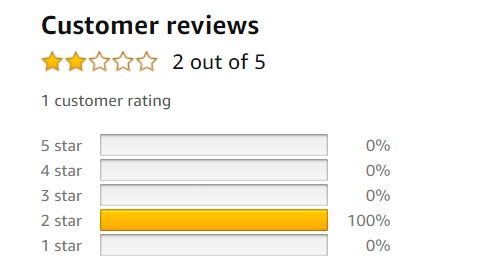
Review count not where you want it to be? Paid ads can help.
These methods are effective because you’re getting in front of customers outside of Amazon’s messaging system, where you have a lot more freedom to engage with your customers. That’s why it can be a net positive to drive outside traffic to Amazon, even though the cost of doing so may be a little high.
Let’s take a look at how to boost your numbers using Facebook Ads.
Facebook Ads to ManyChat
Messenger marketing has grown in a big way in recent years. ManyChat, in particular, is a powerful tool used by all kinds of businesses to engage with their audience through Facebook Messenger.
It’s an especially powerful tool for reaching out and asking for reviews or feedback. The key is friction (or lack thereof). It’s incredibly easy to get people to open your messages and engage with you in Messenger, compared to other channels like email, or Amazon buyer-seller messaging. Open rates & engagement rates are significantly higher.
The trick is to run Facebook Ads for your product, and instead of directing people straight to your product, the CTA opens a conversation in Messenger.

This kicks off a ManyChat sequence, which directs the customer to buy from you on Amazon, and eventually follows up to ask for a review.

Unfortunately recent updates to Facebook’s Messenger policies mean you can no longer send promotional messages to your audience for free, if it’s more than 24 hours since they last engaged with you. This includes messages asking for reviews or feedback.
That means it’s not quite as effective anymore – but if you can find a way to get people into ManyChat and engage with them within Facebook’s terms, this can be a great channel for review outreach.
Landing page with email capture and follow-up email
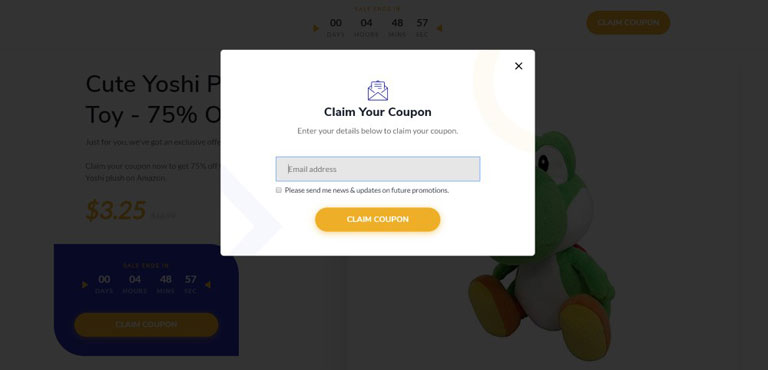
Facebook retargeting ads
Another way to generate reviews is by running ads directly to the people who have bought your products.
This is a much more aggressive strategy, and could be considered slightly grey-hat as well. It’s something you’d want to try out if reviews are a top priority, and you stand to make a significant amount of sales by growing your review count.
Where the previous options involve running ads primarily to make sales, then following up afterwards, this tactic is solely to get reviews.
What you’ll do is download your fulfilled order reports to get the details you need to target past customers on Facebook.
If your products are shipped via FBA, this will be under Reports > Fulfillment > Amazon Fulfilled Shipments.
If you’re an FBM seller, this is under Orders > Order Reports.
While you don’t get customer contact details such as emails or phone numbers, you should have access to name, address, city, state, zip code. This is enough for Facebook to match a decent percentage of your customers to Facebook profiles, and thus create a custom audience you can use for ad targeting.
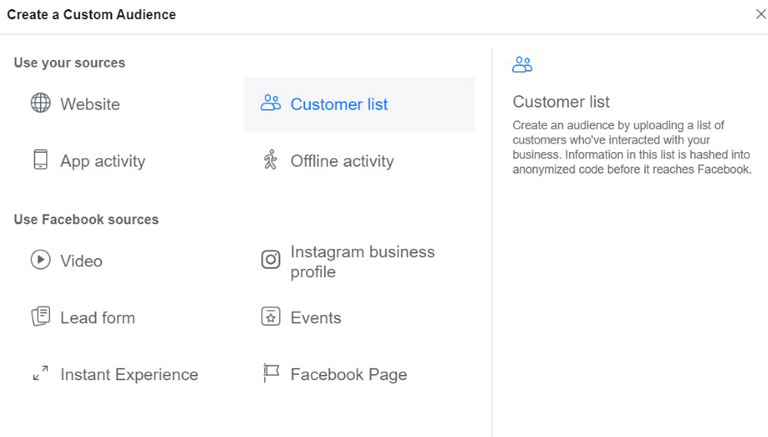
Once you’ve downloaded your customer reports and uploaded them as a custom audience, you’ll want to create an ad campaign targeting this audience. Your ad copy and creative should have an appreciative tone, thanking the customer for their purchase and asking for a review.
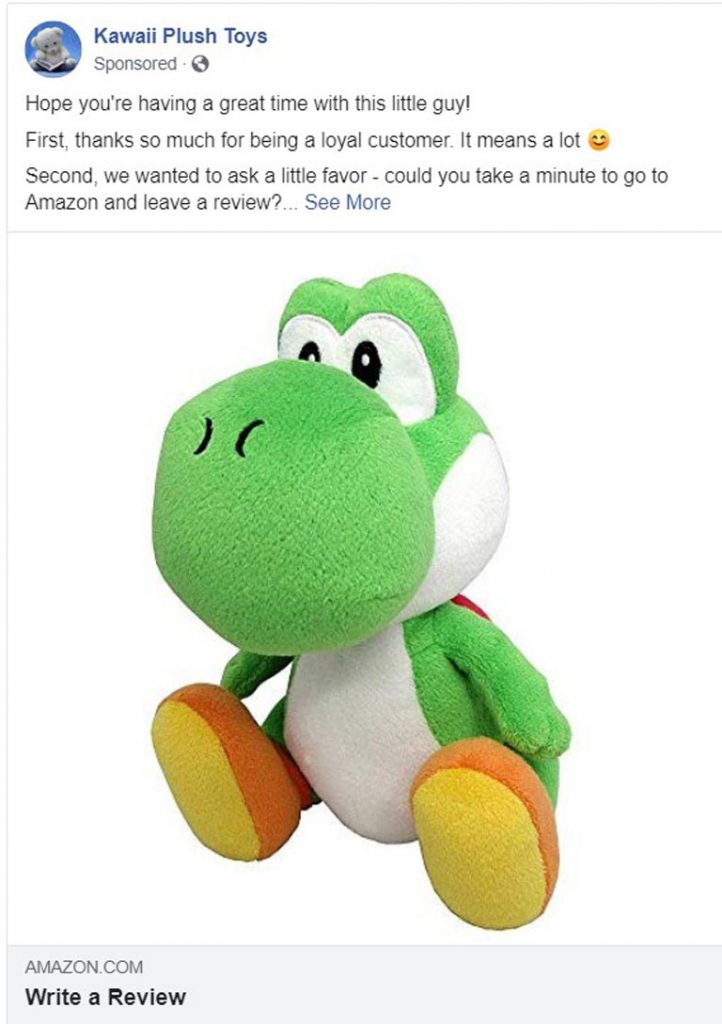
You’ll want to put some effort into crafting a really strong ad, with powerful visual appeal, as it needs to be something that stops people from scrolling and take notice. Video ads are fantastic for this, and the personal nature helps you convert more into reviews, too.
This method can be extremely effective, as you’re targeting people you know have bought your product, in channels where your request is more likely to be seen.
Emails may get sent to a secondary folder or marked as read. ManyChat messages can get ignored. But your ads will show on your customers’ timeline, sometimes multiple times. Landing on someone’s timeline is valuable real estate.
Like we said earlier, this is only something to consider if you are willing to shell out money to get reviews. Also, the reason it could be considered grey-hat is because Amazon’s terms of service say you aren’t supposed to use customer information for things that aren’t related to fulfillment. It’s extremely unlikely that Amazon will catch on or take any notice to something like this. However, if you’re trying to keep things 100% above board, you might not want to go with this tactic.
More traffic = more reviews
The previous three tactics are all specifically targeted towards getting reviews. But you don’t necessarily need a focused strategy to get more reviews. The safest and more reliable way to increase your review count is just to make more sales.
On average, people leave reviews on around 1-2% of sales on Amazon. Review outreach strategies can increase this rate, but if you sell a lot of products, you’re going to get some reviews, even if you do zero outreach.
So in this sense, running Facebook Ads to an optimized product listing is going to get you more reviews. Facebook Ads is a powerful sales channel, and adding this to your organic/paid Amazon sales channels is going to result in more sales.
A lot of sellers think you need a bag of tricks to get more Amazon reviews, but the more “out of the box” tactics you use, the more chance you’ll fall out with Amazon’s terms.
If you want to be totally safe, just sell more – the reviews will come.
3 Things To Be Careful Of
Discount %
If you run Facebook Ads to capture email/ManyChat subscribers, it’s common to use discount codes to get people to opt in.
If you do this, and ask for reviews on these purchases, be careful to keep the discounts low. Two reasons why: first, highly discounted purchases are ineligible for verified purchase reviews, which are more valuable than unverified ones, as they carry more weight for ranking and more powerful social proof.
The exact cutoff for verified reviews is a bit of a mystery, but most sellers our community report it to be around 30%.
Second, if you have a disproportionate number of reviews coming in from discounted purchases (especially unverified reviews), it can trigger a review block on your listing. This usually shows up as the following message when someone tries to leave a review:
“Amazon has noticed unusual reviewing activity. Due to this activity, we have limited this product to verified purchase reviews.”
It’s hard to say exactly how you can be safe from this – Amazon will never say exactly what triggers this block, so people can’t game it. But you can give yourself a good chance of staying clean if you keep discounts to 20-30% maximum for review-generating campaigns.
Review Velocity
Another thing that can generate a block on reviews on your listing is a sharp spike in review velocity.
Most sellers would be over the moon if a ton of reviews roll in overnight. This would be bad news, though, as it’s a very suspicious sign for Amazon, and thus likely to trigger their algorithm to take notice.
We mentioned earlier that the average review rate for Amazon products is around 1-2%. Anything significantly higher than this is going to raise alarm bells. A lot of people even theorize that there’s an automatic block that triggers when your review rate goes over a certain amount.
Try to resist the urge to run an all-out campaign to get as many reviews as fast as possible. If you’re getting very few organic reviews, space out your review requests, whether that’s email, retargeting ads or otherwise, to a few per day, by batching your emails or setting a budget limit on your ads. This will keep you safe from an unnatural-looking spike.
Incentivizing Reviews & Inappropriate Wording
Finally, always be careful how you’re asking for reviews.
Incentivized reviews are against TOS, and have been for a while. This means offering anything in exchange for someone to leave a review. Examples of this include:
- Offering money for a review
- Offering a free product
- A discount code for people who leave a review
- Giveaways/content for leaving a review
- Rebates after someone leaves a review
We talk about discount codes being a great incentive for an email opt-in, but make sure you don’t imply that the code is for people who leave a review.
Another thing to watch, which Amazon has become more strict on recently, is “manipulated” reviews. This means wording things so it’s more likely for people to leave good reviews.
For example, if you were to say “if you liked the product, please go to Amazon and write a review”, this would be against TOS, since you’re asking people to leave a review if they were happy.
Another example: “could you do us a favor and leave a 5 star review on Amazon”. This is also against terms, as you’re asking specifically for a positive review.
Asking people to reach out to support if they’re unhappy, or to go to Amazon and write a review if they are happy, is also against terms.
For this kind of thing, it’s worthwhile staying inside Amazon’s TOS. The consequences of being caught are pretty major. Not only will your ad spend have gone to waste, it will also severely damage your Amazon business if punished for review manipulation.
In Summary
No Amazon seller needs convincing that reviews are important. Most sellers would do just about anything to get more reviews, particularly for products in competitive niches.
Using the methods discussed above, you can give your review count a nice little boost, and potentially reap the benefits of higher rankings and increased conversions as a result – provided you don’t overdo it, and stay within TOS.



