Last updated on April 22nd, 2024 at 12:30 pm
Our public-school system has completely and utterly screwed us over for writing…
At least in Canada and the US, we’re taught to use “proper” words and structure our sentences in the most boring, factual way words can be consumed.
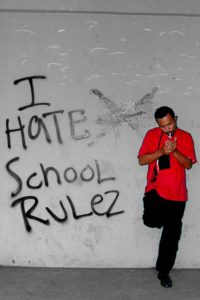
Writing this way may get you that “A” your parents drilled you for in high school, but it will NOT make people beg you to hand over their precious cash money.
I’m going to teach you to forget your bad schooling, and write Amazon listings that sell product & light up customer’s subconscious mind with “THIS IS EXACTLY WHAT I WAS LOOKING FOR. THEY UNDERSTAND ME AND MY PROBLEM PERFECTLY!”… *add to cart*
Zero in on the Biggest Pain Points… & Solve Them
This is the #1 thing so do NOT half ass his part, even if you’re lazier than a stoned sloth. Every great copywriter spends far more time researching than they do actually writing, and that’s their secret sauce there’s no shortcut for.
The goal is to understand the audience’s problems, desires, emotions, & pain points better than they can articulate themselves. That won’t happen after one Wikipedia page and a report from Merchant Words, it takes a lot of time reading through REAL customer reviews and questions to really understand people & start to notice trends.
The best resource for this that has ever existed is of course Amazon listings. This is where you’ll spend the most time, reading through reviews and questions on competitor listings. The one’s who have the most reviews have the best data because they have enough to see if there’s a common theme or trends in the data. That’s what you’re looking for, not just one-off comments, but the one’s that come up over and over again.
The more time spent here the better, but your goal is more to spot these trends and figure out:
- Product benefits customers care about most & in what order
- Display the most important ones in top Bullet Point, a graphically designed picture, and even the title if it’s important enough.
- Their biggest pain points
- You need to position your product as the solution to their biggest pain points. We’ll talk about aggravating these later, but if you don’t know which buttons to push, it won’t work!
- Their most common questions about the product
- This tells you what your competitors are failing to properly communicate through their listings. Address these questions & you’ll steal sales when customers find the answers on YOUR listing instead.
- Most common complaints about the product
- The best things to do is to fix these issues with your product, then brag about it in the listing. This is the most powerful one, but obviously the most difficult since you need to improve the product itself. It’s sometimes not possible without a large investment but it can’t hurt to ask the manufacturer!
Armed with this information you’re capable of writing a listing that speaks so accurately with what these people want, they couldn’t say it better themselves.
The “Ask Why 3 Times” Method
So pretty much everyone has heard that you should focus on benefits instead of features. But most people go one layer deep when they should be going 3… hence this method!
This is a powerful exercise that I’ll credit the smart people at Digital Marketer Labs for. It’s simple but not easy. Here’s an example:
Being made of microfiber is a feature – soaking up 4 times the water of a regular towel with half the bulk is a benefit
Use the “Ask why 3 Times” method
- It’s made of microfiber – why is that good?
- It’s more absorbent – why is that good?
- It’s faster to dry things off – why is that good?
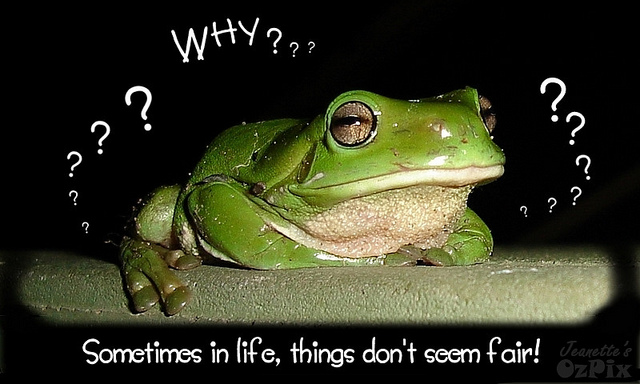
BENEFIT: It gives you more fun time by reducing boring chore time
We could have stopped after two but every layer deeper you go makes the benefit more powerful. These are generally best used as punchy headlines for bullet points or in the description. The punchier & more specific the benefit is, the better the headline it makes. We’ll talk about this more in the bullet points section below.
How to Be Concise & PUNCHY
This transitions well into the next point. Take that core benefit you just created, and craft it to be as concise and PUNCHY as possible.
This usually means re-writing it several times, re phrasing, mixing up the order, etc, until you arrive at the best version. You’ll know when you’ve hit it, you’ll crack a smile & mentally say “damn I’m good!” 😊
Going off our example: “it gives you more fun time by reducing boring chore time,” let’s work on making it concise and punchy… Each time we’ll refine it a bit more.
- It gives you more fun time by reducing boring chore time
- Blast Through Chores & Gain Free Time
- Reclaim Your Time from Chores
- Reclaim Your Time for Fun Stuff
- Reclaim Your “Me” Time
You can see the progression of that statement from a long, boring one to a much punchier heading that basically says the same thing with only 4 words.
Online, people have ADHD worse than a mongoose riding a turkey on a 4-day RedBull bender. Communicating benefits clearly and concisely means less shoppers lose interest when they’re forced to spend an extra half calorie of brain power to decipher your listing.
Practice this not only in your headings, but throughout the entire listing & it will work magic on your conversion rate 😉
Proven Frameworks to Write Sales Copy Fast
There are more copywriting// sales copy frameworks than I could fit in a university textbook, and honestly I’d rather sink a toothpick into my eyeball than write a blog post that long, so I’ll touch on the best ones you can plug & play even with no experience.
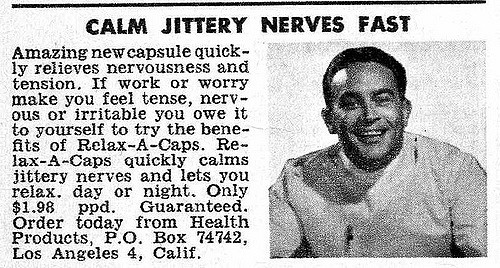
One of the easiest to use, very powerful ones is [AGGRAVATE PROBLEM] [PRESENT YOUR PRODUCT AS SOLUTION] [CALL TO ACTION].
The goal here is to get the reader to first feel the negative emotions they feel when they’re experiencing the main problem your product solves… this primes the pump.
While they’re still feeling it, show them how your product solves that specific problem. Finally, give them a nudge to act now with a “Call to Action” (CTA in marketer slang). It may seem silly, but by telling someone to take an action like “click below” or “add to cart” more people will actually do it… Human psychology gets weird sometimes.
Here’s an example of how to use this:
- [AGGRAVATE PROBLEM] Is it just me or is it harder to stay focused when it’s most important to? Deadline is approaching & we keep checking Instagram!
- [PRESENT YOUR PRODUCT AS SOLUTION] Our Fidget Spinners boost focus by busying our “ADHD Brain” so our “Get Work Done Brain” can get work done.
- [CALL TO ACTION] Click Add to Cart now to get more done in less time today.
This is just a general framework and can be as short as one sentence each, or entire pages each depending on the context, but for Amazon it’s best to keep it to one or two sentences each.
Another tactic is “Lamp Lighting.”
This simply means purposefully shining light on a shortcoming of your product. Executed well, this can help you in a few ways:
- Honesty is a rarity coming from companies trying to sell. Give customers that honesty!
- It cuts down on negative reviews and refunds from customers who weren’t aware of these shortcomings. Customers who buy anyway know what they’re getting.
- Whatever you say next will be more believable

You might phrase it something like this:
“While our fidget spinner may not be super light and easy to do tricks, it has a FAR more satisfying spin feel & gravitational pull.”
You can see we directly admitted ours isn’t good for tricks & that disqualifies people looking for that… good! But it also sets us up nicely to make a very subjective claim that would otherwise be less believable.
To recap, the basic framework here is [SHED LIGHT ON MAJOR SHORTCOMING OF PRODUCT] [LESS BELIEVABLE OR SUBJECTIVE CLAIM]
The Mini Content Framework
This last framework I have for you is easy to explain so I won’t go into too many details. It’s basically a highly condensed form of “Content Marketing” which refers to using helpful blog posts or videos to get people into your sales funnel. I like to use this in descriptions. Here’s the structure:
- [PROVIDE GENUINELY HELPFUL CONTENT WITH NO SELLING LANGUAGE]
- [ANSWER MOST COMMON QUESTIONS OR OBJECTIONS]
- [STATE GUARANTEE]
- [CALL TO ACTION]
This one is self explanatory to execute, but the reason it works is it gets people invested in your brand/ product while they’re getting the helpful information without triggering their “I’m getting a sales pitch” default mode. People don’t like to be “sold to.”
Then you slowly work them into answering any objections they have, then state the guarantee so by the time you ask them to “add to cart,” they still don’t feel like they have been “sold to” but you’ve removed some potential obstacles to buying & worked them into it slowly. Kind of like going out on a nice long first date rather than going for a make out 2 minutes after meeting up… Don’t scare off your customers!… or your dates 😉
Title: the most important…

On Amazon, your title is most important for 2 reasons:
- It has the most weight for keyword ranking
- If it doesn’t accurately describe your product in an appealing way, your click through rate will suffer
For keyword ranking, your most important search terms should be in your title, but that’s not all.
A great title is the perfect mix of these attributes:
- Main search terms in phrase order
- Important describing information such as “12 pack” “blue” “2”x 2”
- Readability
- Differentiation
Let’s tackle these in order. You can’t fit very many 3-word phrases in a short 200-character title (the limit for most categories). You must figure out which 2 or 3 phrases are most important based on search volume, relevancy, and sales volume, then use those.
We won’t go into it much, but if you want to learn more about how to tackle keyword research, check out the Keyword Manifesto blog posts here.
Whichever phrase you deem to be the most important should be at the front of the title.
It’s super important that this term is highly relevant, not just the highest volume. If it’s too broad, then you’ll attract people looking for something else. Too specific, and there’s not enough search volume. For example, “Duffel Bag” is probably too broad but “Sports Duffel Bag” is likely your best search term.
BONUS TIP: Use exactly 5 words followed by a “-“ to control your canonical URL (what shows up after https://amazon.com/ in the search bar). Words such as “and, with, or” etc don’t count as 1 of the 5 words. This helps with Google SEO by controlling which keywords show up in your URL, otherwise Amazon chooses usually the first 2 words, then a few random ones from throughout your title. Credit to Casey Gauss of Viral Launch for figuring this one out. Super smart guy!

Next up, we need important describing information. If customers are looking for a product with specific attributes, you want them to clearly see that information BEFORE they click on their listing… or you may never get the chance.
Let’s say a customer is looking for ONLY a 16oz coffee mug. They’re scrolling down the search results with several products on their screen, then they catch a glimpse of “16oz”… exactly what they were looking for… which listing do you think they’re clicking on? It’s not clear that the other coffee mugs on the page are 16oz so it’s a risk of their time to click on any other listings.
Put the describing information as the second part of your title, after the fist 5 words followed by hyphen thing we talked about above.
Readability… this is something many sellers struggle with.
They “keyword stuff” their titles to oblivion attempting to squeeze the maximum ranking power out of every character. This scares away a lot of customers & makes you look like a Chinese hacker who’s trying to scam you! Well maybe not but you get the point 😉
The human brain is naturally very lazy… if it sees a block of text that’s difficult to understand, it will skip right over it… “Haha, yeah right, NEEEEEXT!” That’s why it’s important to have the right balance of readability in your title.
The way I like to do it while still including the right keywords & information is:
- Use hyphens to break up sections into easily understood chunks
- I will usually have about 4 sections to the title broken up in this way
- Use commas when creating lists & maintain proper sentences
- Lists allow you to still get in important keywords or information, but by maintaining proper sentence structure & commas, it’s still easily readable.
Here’s an example of a title I wrote for an example listing on the site:
Oversized Microfiber Beach Towel for Travel – Compact Carry Pouch – Dry Off Fast & Use as Beach Blanket – Antibacterial, Lightweight, & Large – Great for Gym, Yoga, & Swimming – Fits in Small Bags
You can see it still has many of the most important keywords, but is highly readable. It’s also very close to the 200-character title limit. This allows for best use of the keyword ranking power of the title.
Some sellers prefer shorter titles for simplicity reasons, and that can also work in certain product categories that are highly competitive (and to stand out from a full page of keyword stuffed titles), but it’s missing out on keyword ranking potential.
I would only recommend a shorter title if your product can be very easily summed up using barely any information along with the other things mentioned above. Otherwise, keep it closer to the limit for your category.
Prominently Display your Differentiation
Is your material better? Do you offer something no one else does? Is it larger than everyone else’s? (Yeah, every guy says this already, I know 😉)
This info should be shown in the title, ideally in one or two words such as “Oversize” or “with Colander.”
Very important to note… this differentiation has to bring real value to the CUSTOMER, not just be subjectively better. If no one cares that it’s the largest one, don’t waste the title space… for that matter don’t waste a SECOND of valuable attention from potential customers with ANYTHING that isn’t important to THEM… Ok, I’ll stop yelling now.
Bullet Points: painting the picture…

Think of your bullet points like individual Google Adwords ads for a specific benefit of your product. If these bullet points aren’t your best, punchiest, most core benefit driven pieces of your entire listing… people will skip right over them. Don’t miss out on a great opportunity to sell!
Great bullet points are:
- 150-170 characters long
- More than this becomes too long, and people tend to skip over it. If a block of text looks intimidating… shoppers GTFO. On the flip side, less than 150 characters generally isn’t enough information to effectively communicate a benefit, & you’re missing out on easy keyword indexing space.
- Focused on only ONE key benefit
- Many sellers make the mistake of trying to cram in 3 or 4 benefits into each bullet point. This lacks power and is confusing for the customer. There are 5 bullet points so decide on the 5 best benefits, then craft each bullet about ONE benefit each. It’s WAY more powerful.
- Starts with a HEADING
- Make it ALL CAPS, following by “…” or “|” or “—” Amazon doesn’t allow for bolding in bullets so this is the best alternative.
- The heading is what grabs attention and gets people to read the rest. If it sucks… the remainder of your bullet won’t be read. Make it a CORE benefit statement. Above when we talked about the “ask why 3 times” method, the best place to use that is here.
- You can add alt codes such as ♫ √ or ♥ at the start to make each bullet stand out. Simply copy and paste the symbols from a website such as this one: https://www.alt-codes.net
- Starts with the benefit, then explains how the feature provides that benefit
- It’s very important to use this order because people buy for benefits, not features. Show them the benefit they receive FIRST, then show them how your product provides them that benefit.
Many sellers make the mistake of trying to keyword stuff the heck out their bullet points. While it may be true you can use these fields to index for a bunch of keywords, that’s a task better left for the description.
According to several sources I trust, the bullet points have been shown in many cases to have the smallest effect on keyword rankings. For this reason, I prioritize persuasive writing over keyword stuffing in this area because this area is the best suited for the punchy copywriting!
Description: HTML Formatted
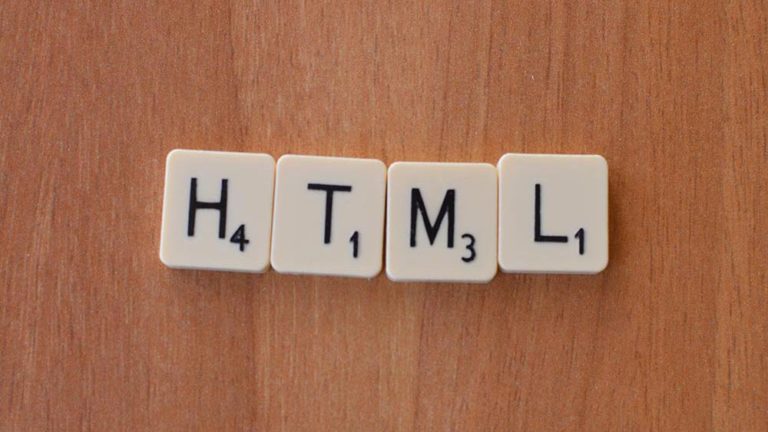
Let’s face it, Amazon doesn’t give us a very nice place to put a description… But that’s no excuse for making the best of what’s given to us… We’re optimists here!
If you’re making these common mistakes in your description, stop it now… like really, stop it.
- Copy & pasting info from your bullet points into your description… complete waste of space & makes you look like a doofus to customers who notice how lazy you are.
- Not using any HTML formatting, leaving a solid block of text… do you ever read solid blocks of text? It makes my brain hurt just thinking about it…
- Not having any structure & just rambling on about various product features or benefits in no particular order.
Ok so we know what not to do, what should we do? Answer:
- Use unique content in your description that isn’t mentioned in your bullet points
- Have a structure that you follow in a particular order. A good one is:
- Aggravate problem > provide product as solution > call to action
- Bullet point list of product benefits, unique uses, or complimentary activities related to your product
- Important product info such as sizes of various parts, what’s included, etc
- Answer to most common question/ complaint #1
- Answer to most common question/ complaint #2
- Restate guarantee and call to action #2
- Make use of basic, Amazon approved HTML formatting such as line breaks, bolding BOLD, Lists
To learn, practice, and see what HTML code looks like, check out this free website: https://www.w3schools.com/html/tryit.asp?filename=tryhtml_intro
If you follow the above guidelines, you’ll be a mile ahead of everyone else already, but of course this only applies to regular descriptions, not EBC – Enhanced Brand Content… which is definitely better.
Description: Enhanced Brand Content
Only available to Brand Registered sellers (requires a registered Trademark), EBC allows you to add photos in various configurations in your description.
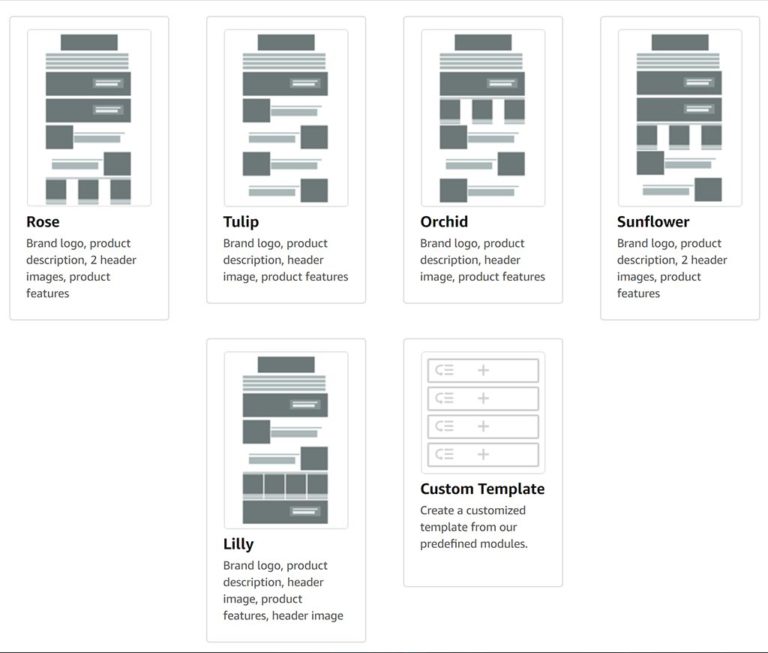
When used correctly, it can increase conversion rates by a solid chunk. Rather than a boring, easy-to-scroll-past text description, you can catch attention with graphically enhanced photos that SHOW the story of why they should fall in love with your product…
At the end of the day most people are dominantly visual so images reign supreme.
As far as text, there’s a few key differences between a good regular & EBC description:
- In EBC you’re not allowed to use call to actions like “Add to Cart” or state money back guarantees.
- In EBC, the text you write should be directly correlated with the graphic images you get done. Don’t use a bunch of images about the product material, then only talk about the sizing in the text. It should be complementary.
By far the hardest thing about EBC is making it both visually attractive while getting the right information about your product across in both the images & text. Since it’s best to also include text on some of your images, it’s important to come up with the overall concept for the EBC before shooting photos, writing the copy, or doing graphic design work.
Creating Your EBC Concept
First you need to decide what the key info about your product you want customers to take away from your EBC. You generally want to focus on your key product differentiators or “USP’s” (Unique Selling Propositions), and have each mini section of your EBC going over a different one.
Depending on your brand, you’ll also want to go briefly into your brand mission & story. If you have a unique story, use it to your advantage & allow people to fall in love with your company as well as the products 😉
Which Template Should I Use?
You’re given the choice of many templates, but here at Kenji ROI, we focus on just 2.
Template Rose we use for products that don’t require a lot of explanation & would benefit more from flashy visuals than from detailed explanations. Generally, products in the sports, kitchen, or outdoor categories fit this template best.
We usually use it is to create two graphic images that stack to create one large image by skipping text in the first field & placing all text in the second field.
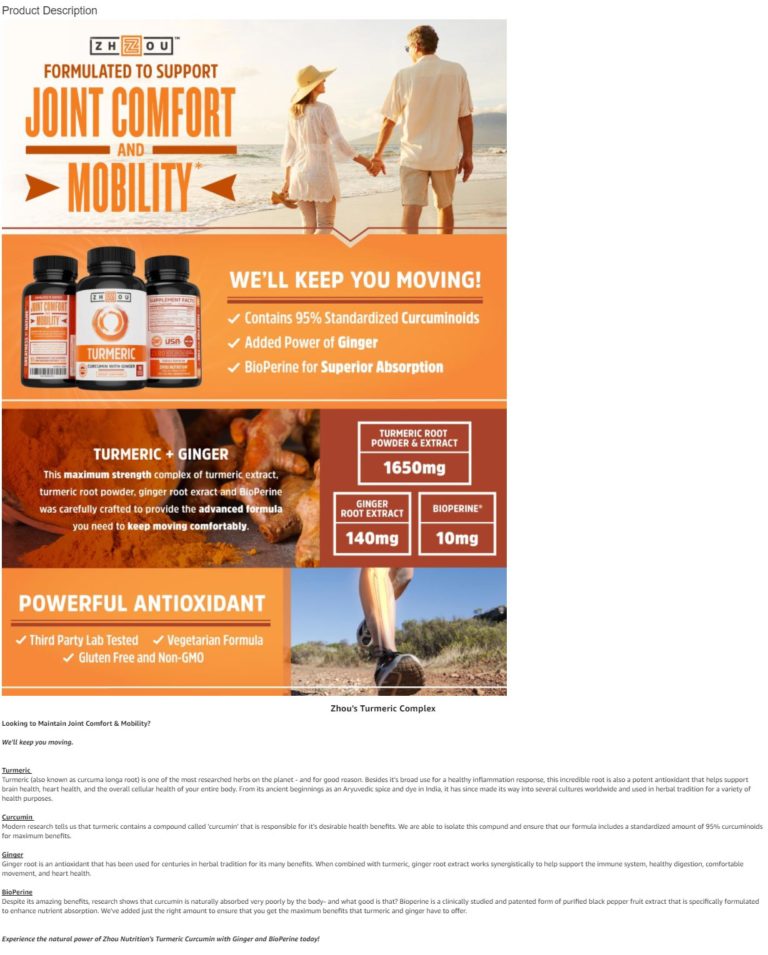
For products that require more explanations such as hardware, technical, or newer products, we usually go with Template Tulip. This gives us a more text dominant setup & is broken up into more sections, allowing us to explain various product aspects in more detail while giving customers clear context in a picture right next to it.
It’s important to make sure the text matches the picture that it’s placed next to or else you’ll end up with a mess!
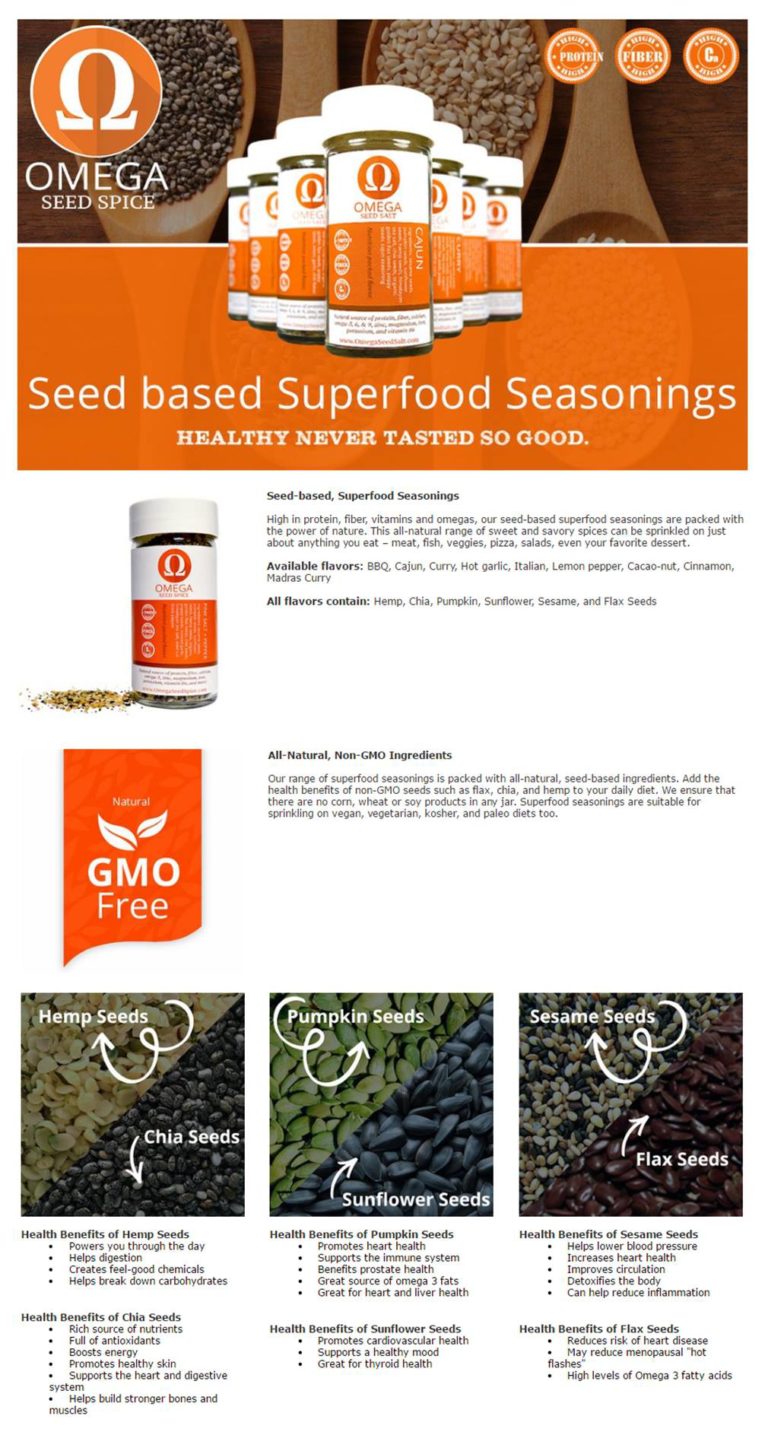
Overall, if you have Brand Registry & the skills or money to create good EBC… you should do it. Conversion rates have been known to increase 5-10% for many sellers that can nail the EBC formula. You do the math on that!
Backend Search Term Fields
Amazon has been screwing with the backend search term fields since dinosaurs walked. Keyword character limits fluctuate almost as fast as your BSR on Black Friday, so what’s working best right now?

I’ll be updating this blog post as things change, but for now, this is what’s working for most sellers I manage or am in constant contact with.
Keep in mind that every change Amazon makes as far as keywords usually isn’t rolled out to all sellers at once. They do a lot of split testing & beta testing to see how changes affect sellers before rolling them out to everyone so what works for some may not apply to you.
Do NOT fall into the trap of thinking that just because it’s one way for one seller, the same applies to you. TEST EVERYTHING YOURSELF with keyword indexing tools to see what’s applying to your own listings, and retest biweekly or Monthly.
Right now most Amazon sellers are limited to 250 characters total in the backend search term fields. I recommend putting 50 in each of the 5 fields as some claim this gives some extra weight to your search terms as Amazon allots an equal amount of “ranking juice” to each field. I’ve been unable to verify this, but it takes 0% extra effort. Can’t hurt, right?
Important to note is that “characters” actually refers to something called “bytes.” For example, the letter “J” would be one byte, but special characters such as “&” is counted as 2 bytes. Going over the 250 byte total can cause the entire backend search terms to de-index, so be sure to stay under!
IMPORTANT NOTE: This just needs to be restated one more time… the above does not apply to every seller. Including many listings that were live before this change was made, many people are able to index far more than 250 characters worth of keywords from their backend search terms. So again, TEST FOR YOURSELF. A good free keyword index checker can be found here to test if your search terms are indexing or not: http://sonar-tool.com/check-index
A few final guidelines for backend keywords:
- Don’t repeat keywords already in your listing that are successfully indexed already, it’s a waste of the limited space you have.
- Don’t use commas to separate words, use just a space
- Amazon treats the symbol “-“ the same as a space. This means it’s unnecessary to include keywords like “word1-word2” if you already have word1 and word2 individually.
If you’re one of the sellers who’s limited to only 250 characters (most sellers) I wouldn’t put a lot of importance into your backend keywords.
There’s such a small amount of space that optimizing here will have a much smaller effect than optimizing your title, bullets, & description to index for your top keywords. I view it as bonus space to index a few extra phrases or keywords that weren’t easy to work into the listing, but definitely don’t spend much time optimizing here until you’re SUPER happy with all your front-end text fields first.
Holy bejeezus, if you got this far you’re most certainly an Amazon nerd, or serious about becoming one. In today’s world, nerds drive Tesla’s & McLarens. The other day a friend sent me a pic he snapped of a yellow McLaren with a giant Pikachu vinyl covering the hood…
Point being, the more you understand the nerdy inner workings of ranking Amazon products & the nerdy psychology of entering your customer’s minds to show them why your product is the best to solve their problems (hopefully it actually is, haha), the more you stand to be another of the many nerd millionaires of the new age of laptop warrior freedom… but don’t let me see you in a Pikachu Tesla now 😉
If you want to reach out to me directly, I’d love to hear your comments, feedback, and questions! Hit me up from the contact box on this site.
Cheers,
Danny Carlson
CEO

Know enough to know you want to hire the experts instead of writing yourself?
Check out our copywriting packages here: https://www.kenjiroi.com/amazon-listing-services/
Looking for entire Amazon listings done to perfection, photos & all? (and even video)
Check out our Complete Amazon Listing Packages here: https://www.kenjiroi.com/amazon-listing-optimization/


