Amazon PPC is a complicated thing to manage, and yet it’s so important for any Amazon seller. If you’re looking to increase your sales on Amazon without spending a lot of money, then there are some great ways to do so.
There are lots of different manual campaign types that have been released over the years – from Sponsored Brands ads all the way down to Product Display Ad campaigns. In this blog post, we’ll go over all the best tips and strategies for increasing your product sales with as little effort as possible!
Whether you only run automatic campaigns, are a pro with manual campaigns, or haven’t even set up your first Amazon ppc campaign, this guide will help you boost sales & dial in your ppc strategy.
Understand Your Goals With Amazon PPC Ads
It’s impossible to overstate the importance of knowing what your goals are before starting with Amazon PPC, or for that matter, at any point!
If your goal is simply “I want more sales”, well that’s great for starters! But it’s far too simple and likely to get you in trouble.
- How many more sales do you want?
- What are you basing those numbers on?
- How profitable do those sales need to be?
This may seem glaringly obvious, but without CRYSTAL clear goals, and defining what is and is not acceptable, you’ll be caught in the trap of making emotional decisions with no cohesive strategy.
After 5+ years in the Amazon FBA space, I can say this is easily more than 50% of the Amazon Sellers under $5 million per year. Don’t be one of them.
Stay Away From “AI” PPC Management Software
This one is purely based on the sheer volume of negative experiences brands are having with the many “automated Amazon PPC” software flooding the market.
At Kenji ROI, a good chunk of our clients come to us after experiencing a nightmare with these softwares.
My friend Brian Burt, co-owner of a 106 employee Amazon Ads agency told me they acquire the VAST majority of their clients from botched automated software.
I’d like to point out that owning a PPC management agency I am clearly biased here, but the numbers simply don’t lie, AI PPC software has a long way to go.
I’m all in favor of adopting useful technology and will be the first to integrate it when it’s mature, but it will be at least a few more years before that happens.
Practice Search Term Isolation
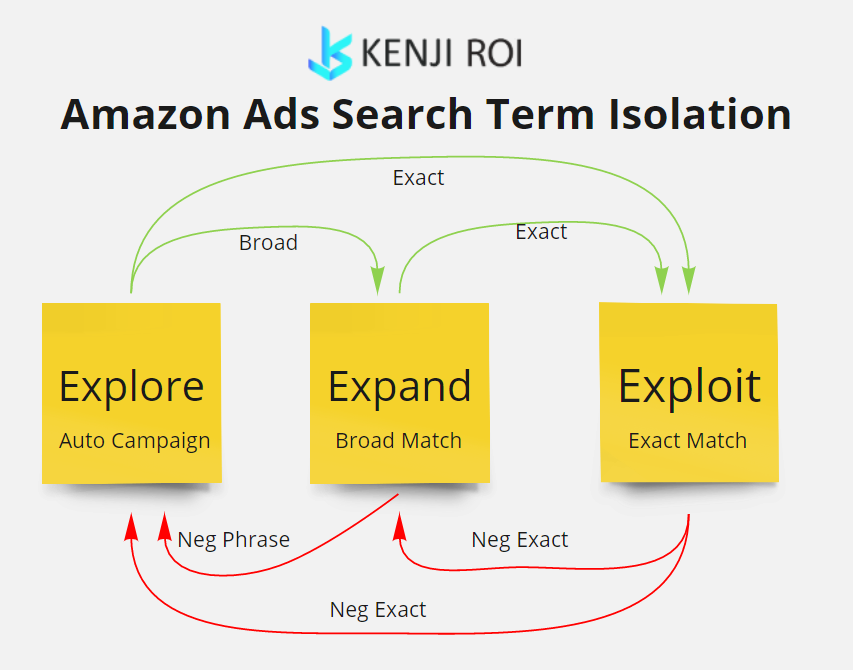
This next tip is mostly for brands spending more than $5000 per month on ads but can be very powerful as you have full control overbid price.
For some reason, many Amazon gurus push the “all keywords in all match types” ideology. This can work ok but it provides almost no control over bids and creates some big issues.
The purpose of search term isolation is to allow you to control your bids much better, at the expense of not being able to bid on every single possible variation. By default, Amazon doesn’t provide data for individual keywords in different match types unless you’re using Enhanced CPC (which itself has it’s own issues).
So why do I recommend this?
Bid Control! By separating your keywords into different match types, you can create a unique bid for each one.
For example: If I have the keyword “portable speaker” in broad and Phrase match type, my bids should be completely different because of how those users behave on Amazon. It’s silly to think that broad match users are the same as phrase match users.
By separating them into different campaigns with separate budgets, you can easily control your bids for each type of user and reduce wasted spend!
Use Negative Keywords in Phrase Match, Not Exact
While many sellers use negative keywords to stop unrelated keywords from coming up in auto campaigns or broad match, most sellers focus too much on exact match negatives.
It’s far more efficient to use negative phrase match targets, but if done improperly you can block potentially profitable search terms.
How Negative Phrase and Negative Exact Match are Different
The difference between negative phrase and exact is, exact will only negate that exact search term, no close variants.
Negative keywords in phrase match will negate any search term that includes that phrase.
The most efficient way to use negative keywords is to add single irrelevant keywords as a phrase match negative.
That way any search term that includes that irrelevant word is automatically a negative keyword. You’d have to input thousands of negative exacts to do that.
You must be very careful to only negative phrase single keywords that will mean 100% of the time that if included in a search term, will always be irrelevant.
But when negative keywords are used correctly this will save you thousands on your advertising budget, ensuring your ad spend is only for relevant keywords.
And if negative targeting is proving to be too time-consuming, consider looking at your keyword optimization to see if Amazon’s algorithm might be confused to what your product actually is.
If you’re keyword stuffing and putting related product’s keywords into your listing in hopes of getting more traffic, you could be hurting more than helping.
When doing keyword research, keep things simple by listing out your product’s features, then finding keywords that are related to those.
Don’t try and aim for the lowest of low-hanging fruit, like doing keyword research on phrases you find in Google Reviews or customer questions (unless they’re very relevant).
Amazon has very little space to write keywords, so the ones you use should be hyper-relevant.
Use All Types of Amazon PPC Campaigns
Direct sales is not the only objective of Amazon ppc campaigns, brand awareness and organic ranking are equally important to overall sales. No advertising strategy is complete unless you’re using all the types of ppc campaigns (you can bet your competitors are).
One of the easiest Amazon ppc tips to implement is to simply set up all the types of ad campaigns (including automatic campaign and manual campaign), so you can dominate search results.
Product Display Ads
Running good product display ads is a great way to increase organic rankings as well as brand awareness. It allows you to specifically show your ads on the pages of competitors or related products.
This is best used when you know your competitors are getting good sales from certain products or pages so you can steal their customers.
You can split out your ad groups to target different interests, related products, or even specific ASINs. Don’t be afraid to have 5 or more ad groups with different targeting to try. It’s better to split ad groups than to put many types of targeting in the same ad group, otherwise it’s hard to know which is performs best.
You should also use these ads in combination with sponsored brands ads if possible, which leads me to my next point…
Sponsored Brands Ads
Sponsored Brand Ads are a great way to increase brand awareness, but are often underutilized.
The purpose of these ads is not so much direct sales as it is increasing organic rankings by getting your product in front of more shoppers on Amazon.
You will need Amazon Brand Registry in order to use Sponsored Brands ads, but it’s well worth it.
Amazon Headline search ads (a type of banner ad) is a relatively new Amazon PPC ad type that has been gaining popularity since they started offering it to all sellers in July of 2016.
This strategy works best when you want exposure and not necessarily direct sales, although they often work well for that too.
You can use headlines for brand awareness, to get your product in front of more people or even just increase organic rankings.
When using the headline search ads you need to be very careful with match types because these are considered broad match keywords by default. This means that any query related enough will trigger it, leading to your product showing up on search results for unrelated products.
Sponsored Product Ads
This is the original type of ad on Amazon, very similar to Google Ads where you bid on long-tail keywords to show up on relevant search results.
Unlike Facebook ads, everyone who sees your ad campaigns are actively looking for that product because they just typed specific keywords into search engines.
Bonus Amazon PPC Tips
- Become a Wizard with the Search Term Report
- Always run at least 1 auto campaign
- Use all the ad placements
- Don’t obsess over profit margin. Organic ranking is king.
Amazon PPC FAQ
What is Amazon PPC?
Amazon PPC is Amazon’s version of Google Ads that Amazon sellers can use to try and rank in order to get more sales. Amazon has different ad strategies (Sponsored Brands, Sponsored Products, Product Display) that each work towards an objective (direct sales, brand awareness), but all of them need to be implemented if you want the most complete strategy
How Does Amazon PPC Work?
Amazon PPC ads are displayed when certain keywords in searches trigger your ad campaign. When someone clicks on the ad, they will be taken to a product detail page where you can make the sale if they add it to their cart
What is an ACoS?
ACoS stands for actual cost of sales or advertising cost of sale and is exactly what it sounds like. It’s your total ad spend divided by the total sales you made from Amazon PPC ads, typically shown as a percentage.
What is ROAS?
ROAS stands for return on ad spend and is exactly what it sounds like. It’s the total sales you made from Amazon PPC ads divided by your ad spend, typically shown as a percentage.
How much does Amazon PPC cost?
The cost of Amazon PPC ads can vary widely depending on your goals, but the average CPM (cost per thousand impressions) is $0.75
-Sponsored Brands = $0.80 to $15+ with an average CPC (cost for one click) will be around $0.40
-Product Display Ads = $0.30 to $12+ with an average CPC of around $0.50
-Headline Search Ads = Averages at around $0.60 per click, but can vary significantly depending on the match type chosen and the competitiveness of your keywords/product.


